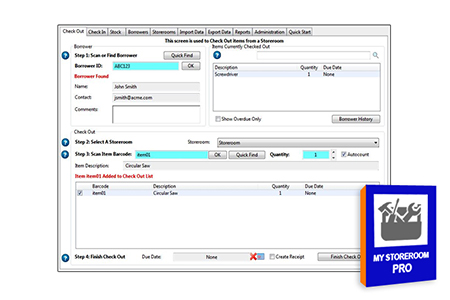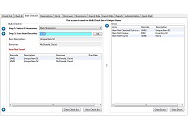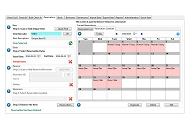My Storeroom Professional Check In / Check Out Software
Get rid of that spreadsheet! Manage the location of your Tools, Equipment, Documents, People etc. This solution allows you to track the check in and check out of your items and your consumables. A simple, powerful solution. Prints labels to the Dymo LabelWriter series of printers.
My Storeroom Professional provides functionality such as the ability to Reserve Items, to assign Job Numbers to Items at Check Out, to perform rapid check ins along with many other powerful options.